Online school organization and prep doesn’t have to be complex! It can be overwhelming to think of all the tech, passwords and timing.
However, it doesn’t have to create headaches and can be relatively simple. Here are 20 things to help your family get ready for distance learning or online classes.
1.Clean out existing email accounts– it’s like cleaning out the backpack for a new year!
2. Create a separate Gmail account for each child-you can access them all (directions here) but have the ability to separate them when you opt to.
3. Develop folders within Gmail account for each subject
4. Create signature on Gmail account (this is a great habit for even the younger kids to do and will get them excited and feel ‘old’)
5. Save to Favorites on whatever device your child is using: Google Docs, Slides, Sheets, Course Website, other frequently accessed sites…don’t skip this step!
6. Make a password list for all educational accounts, apps (anything that requires a sign in)
7. Create a Homework Log or system– even for the littles, this might just include reading and picking up their desk area
8. Buy supplies for a Busy Box for younger kiddos
9. Design a Morning Checklist for younger children
10.Make sure your child knows basic tech tools…
- How to print a document
- How to turn their camera on and off
- How to turn audio up and down
- How to hook up headphones or a headset to their device
- How to mute themselves
- How to take a screenshot
- How to scan papers
- How to split their screen if available
- How to search ‘help’ on their device
11. Clean up and add relevant Chrome Extensions
12. Clean up and add relevant educational apps to your child’s device
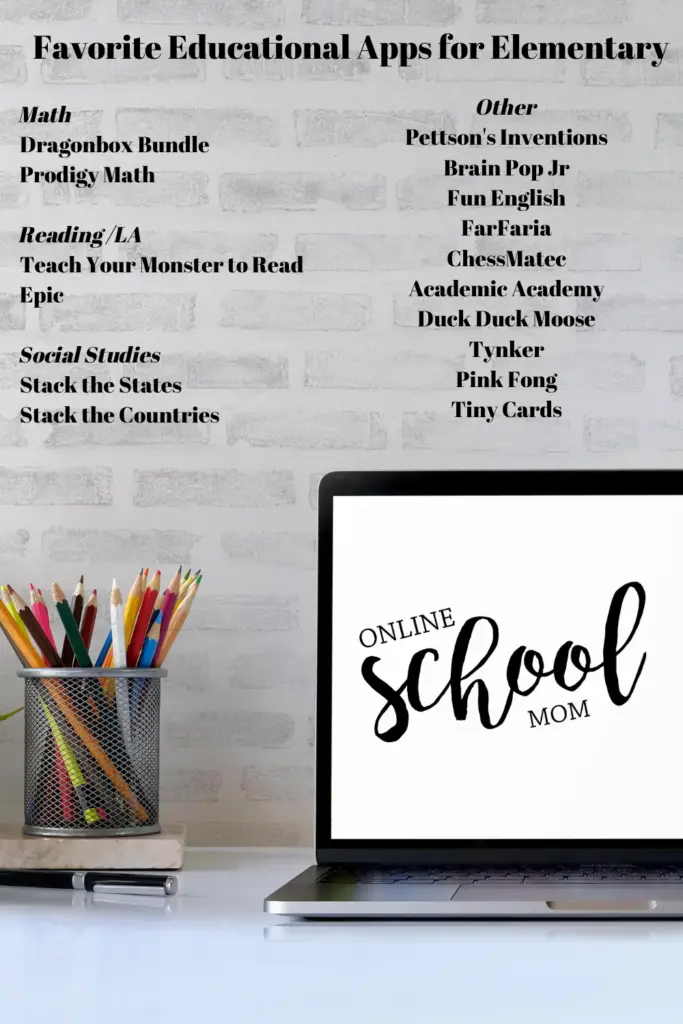
13. Create a “School” profile in Netflix or other streaming service and add shows as desired
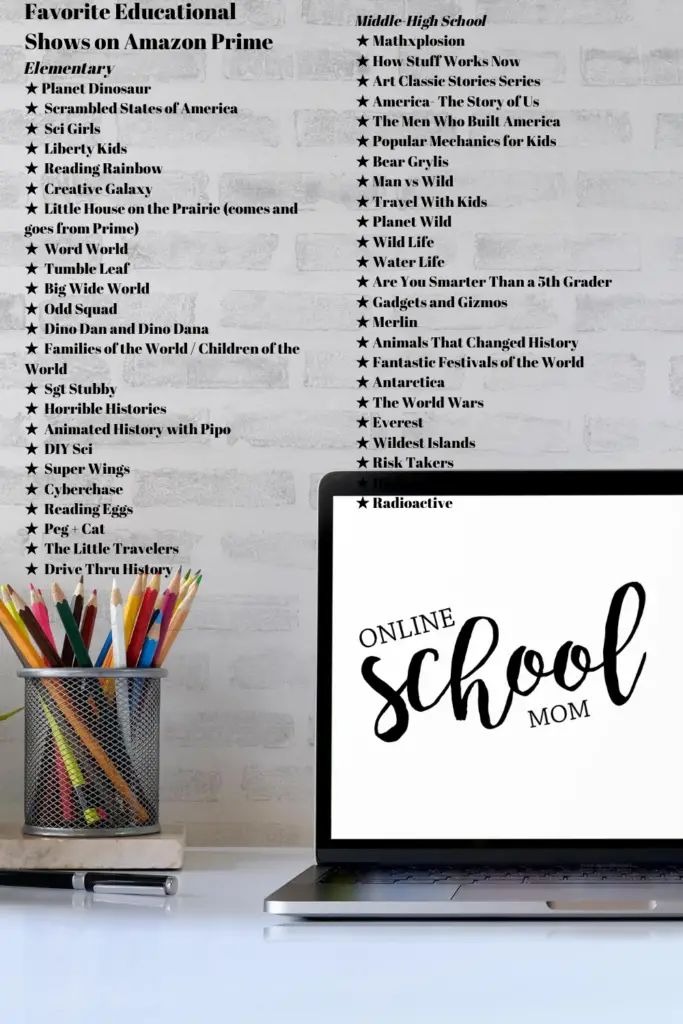
14. Make a plan for Fun Fridays
15. Put live sessions on Google calendar (or whatever calendar system you use) with a reminder set 10 minutes before the class begins
16. Decide on a communication plan with your child, such as a morning meeting, weekly meeting, or various touchpoints at specific times for help and sharing
17. Plan your rules…
- Dress code – are you okay with your kids working in their pajamas or do you have other visions?
- Breakfast, lunch, snack schedules and considerations
- Use of free-time
18. Include outdoor time for kids of all ages- sanity saver for all!
19. Make sure your kids have a place to work with a comfortable chair and access to lighting
20. Remember to look at this as something you get to do rather than you have to do, and that your attitude about technology challenges and stresses will spread quickly throughout your family. You got this!
Do you have other ways you recommend for prepping for distance learning? Share them in the comments! If you need more organizational ideas, check out this post.
